Defend against the spread of germs
Reduce surface transmission in the classroom with ClassroomCare® germ-resistant screens. The touchscreen is made with a TÜV-certified nano-ionic silver formula that is 99.9% effective against common germs.
Give immersive lessons that foster effective learning while protecting the entire class.
Designed for hybrid and remote classrooms
Germ-resistant screen and pen
Boost student engagement with built-in tools
Front USB Type-C for all-in-one connectivity
4K UHD screen with built-in speakers and mics

RM03 displays come with a low blue light filter and flicker-free technology for reduced eye strain and a comfortable viewing experience. Anti-glare screens additionally ensure that display content is seen clearly from anywhere in the classroom.
Learn more about ClassroomCare® technologies
TÜV certified
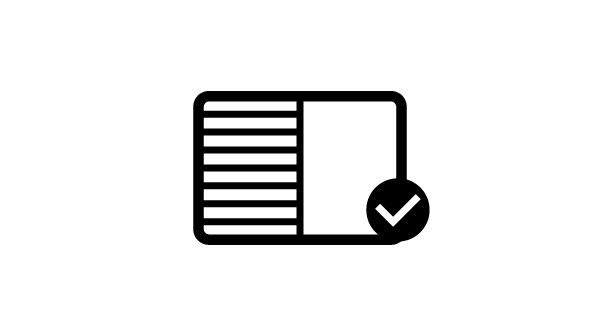
Flicker-free
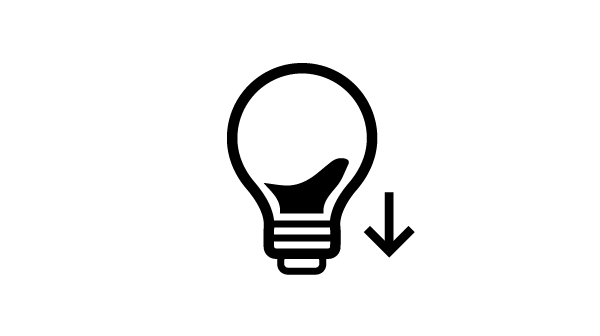
Low blue light
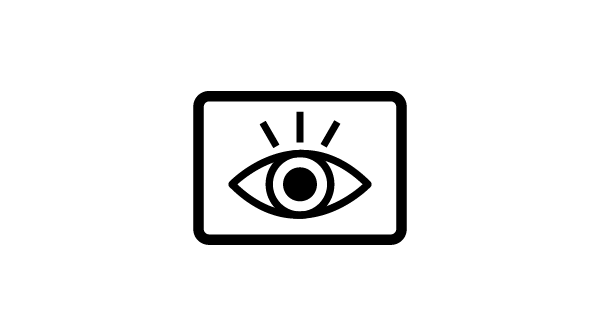
Anti-glare
Give lessons and manage classes the way you’re used to with the BenQ Board Master. Share your laptop screen and control it from the BenQ Board or use the many built-in features. Access your files on the cloud and enjoy a wide range of dynamic teaching tools.

The 4K UHD RM03 offers a smooth and intuitive writing experience that allows multiple students to interact with the BenQ Board at any time. With the EZWrite whiteboard, you can make use of fun classroom tools like Team Post for more engaging lessons.
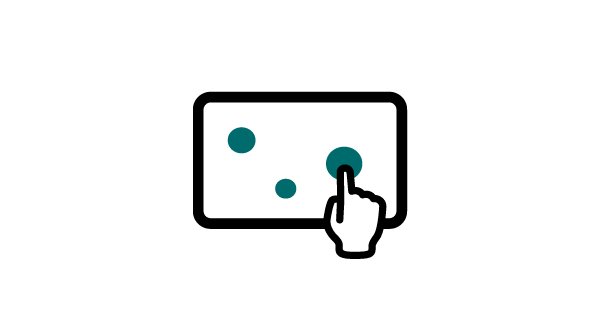
Up to 40 touch points
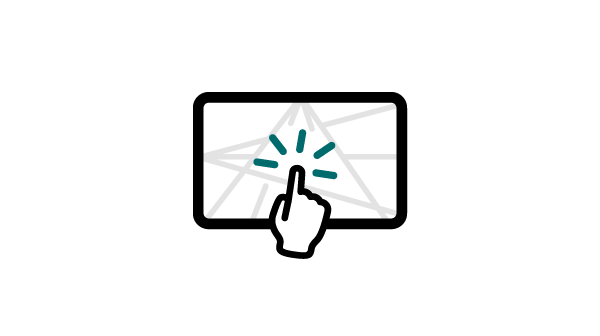
Fine IR+
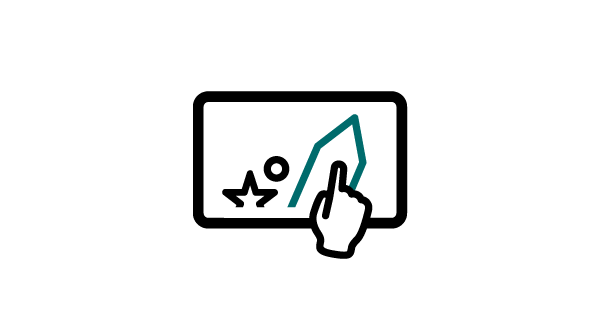
Classroom tools
Package/Accessory
Panel
Glass
Touch screen
System
Connectivity
Built-in peripherals
Power
Physical
Environment
Software
Accessories